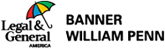Frequently Asked Questions
Preparing To Submit An Order
What is Accelerated Underwriting (AU) and Fully Underwritten?
Do I need to be licensed and appointed to sell life insurance before submitting an order?
Can I experiment with the system without actually submitting an order?
Which products are available on Vive?
Can only licensed producers run quotes?
Submitting An Order
Can I split commissions on Vive cases?
Can I submit orders for my clients with medical conditions?
Can coverage be bound when I submit an order?
Can I submit an order for a replacement policy?
After Your Order Is Submitted
Why does the application need to be signed if an interview was completed?
Is there a client guide available to explain the process?
What happens during underwriting?
Why are medical records needed and how long do they take?
Is online case status available?
Approval & Policy Issue
Who notifies the client of the underwriting decision?
Can I update my quote after a decision?
How is the policy delivered?
When is payment collected?
How do I get paid?
Client Portal
What is Client Portal?
How do I get a Client Portal account?
How will I know when a client has accessed my Portal link?
How do I submit an order that was created in Client Portal?